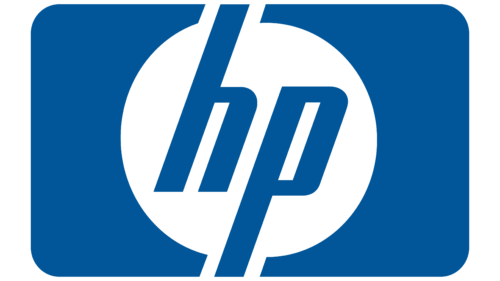When purchasing a multifunction printer (MFP), ensure that your printer has everything it needs to function correctly. Don’t skimp on the necessities, or you may find yourself wishing you had done more research and invested in the right machine.
NETWORK CONNECTIVITY
The first, most important feature is that your machine connects fluidly to your network – and all systems that send projects to print. Ensure every device in your workspace will seamlessly print to the MFP so that everyone can functionally take advantage of the equipment. A network interface also makes it much easier for your printer service provider to effectively monitor your new piece of equipment to service errors, toner levels and meter reads.
TOUCHSCREEN INTERFACE
Broken buttons are a problem from yesterday – a touchscreen interface makes it quicker to select the function you need and move on. It is also the gateway to greater efficiencies within your office by allowing you to stores documents in Microsoft SharePoint, SharePoint Online (Office 365), Evernote, Google Drive, Telekom Cloud, Windows file system, and many more directly from your touchscreen interface of your multifunction.
MOBILE PRINTING
Mobile printing, or cloud printing, is one of the best inventions that benefit your business in collaboration with your MFP. Print from your mobile phone, or on your way to the meeting – the convenience alone will make it worth the purchase.
SCAN TO EMAIL
A must in every office today. Most multifunction printers have this function because scan to email is the new faxing. Even if some people in your office still fax, allow both to be possible for those who work in paperless environments or prefer electronic documents.
SECURE PRINT
An often overlooked feature, secure printing means no one can see your print project in the queue, and they won’t mess it up, either. Sign in with a username and password and print your project privately. Secure print, and proper print tracking for audits, all in one. Great if you need to print out those private financial reports.
YOUR MFP KNOWLEDGE BASE
To learn more about which features your specific company may need in an MFP, contact a dealer who understands what your priorities are.
Newcastle Business Technology Group works with you through the process to identify your needs and match the right machine to your business.
Contact us for a comprehensive review and simple steps to start the process.