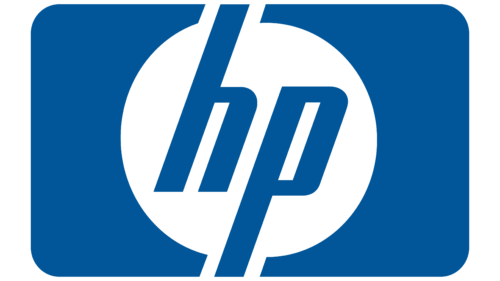Don’t underestimate the importance of cleaning your printer regularly. Over time ink, dust, and debris can add up and cause unnecessary repairs. Most printers are low maintenance and only require a quick wipe down with a soft cloth and isopropyl alcohol.
HOW TO CLEAN YOUR PRINTER
Before you begin the cleaning process, turn off and unplug your printer. Your hands will be in small spaces where you don’t want parts moving around. Wait for the printer to cool down and then you can start.
OUTSIDE
The outside of your printer may seem purely cosmetic, but keeping dirt and dust off of the printer will prevent it from entering the rest of the machine.
- Paper Pick-Up Assembly A lot of issues can arise from where the paper is picked up. Clean the paper tray and make sure it is connected and aligned properly.
- Glass for Scan/Copy If you are cleaning a multifunction printer, lift the tray to clean the scanner bed. A light touch and window cleaner should do the trick.
- General Body: Lastly, you will want to clean the entire outside of your printer with a soft cloth to remove fingerprints and other marks.
INSIDE
Be very careful not to damage any of the inner materials. Cleaning the inside of your printer will also improve print quality.
- Paper Feed Rollers Remove lint from the rollers to prevent paper jams and paper feeding issues. There may also be lingering ink on the rollers can transfer to printed documents.
- Ribbon and Ink Reservoir Gently wipe the ribbon with a paper towel and remove ink build up.
- Ink Cartridge Remove the cartridge from the printer. Fold a paper towel and apply isopropyl alcohol then rub it gently along the print heads.
Following this cleaning advice will ensure that your printer doesn’t fall susceptible to any unwanted issues. If you have questions about maintaining office equipment, get in touch with us today!